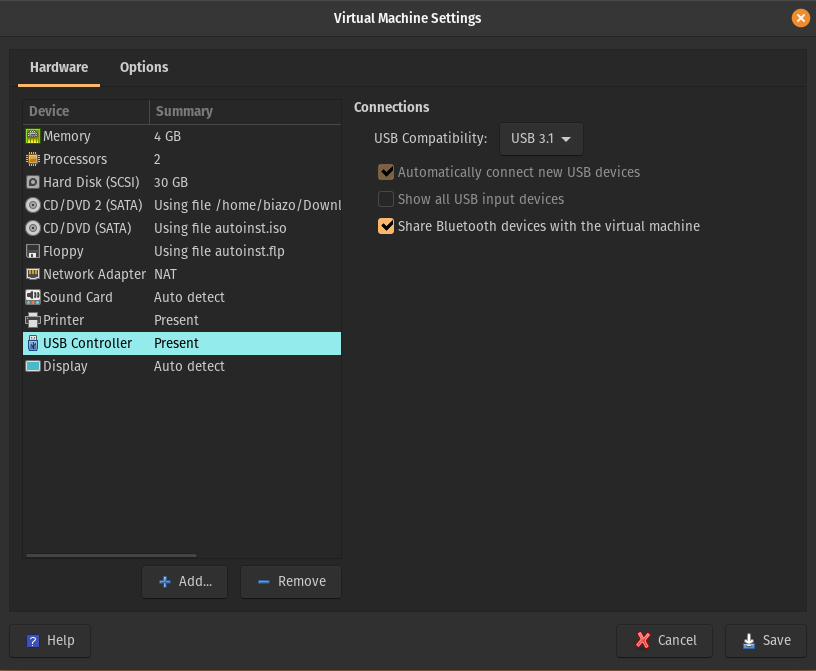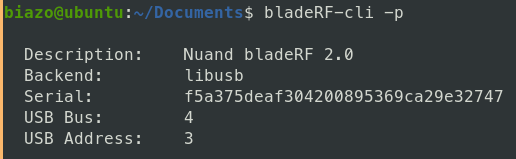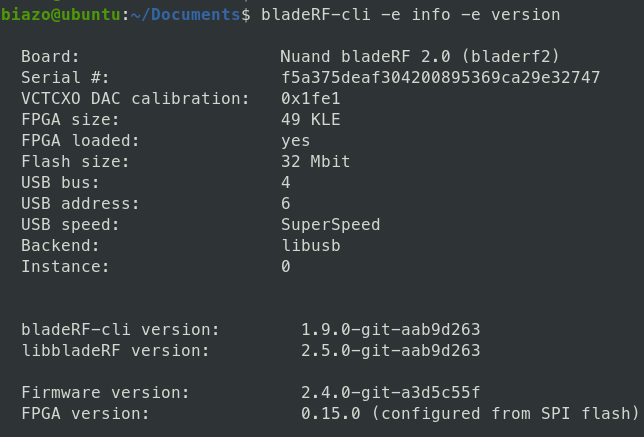Hardware
- BladeRfMicro A4
- sysmocom sim
- Card reader Omnikey CardMan or MCR3512
Software
- Ubuntu 22.04
- VMware Workstation
Install Ubuntu in VMware
change usb setting USB Compatibility to USB 3.1
Update/Match IMSI with MCC/MNC
pushing mcc mnc and changing the imsi to match the first five digit of sim card need to match mcc mnc . for us its 001 01 (test network)
Example Config
1
./pySim-prog.py -p 0 -t sysmoISIM-SJA2 -a 89907613 -x 001 -y 01 -i 001010000052250 -s 8988211000002592504 -o F6CA46797341FC2B2FCA22CF0C165D4B -k 9BA13241D5D4A8B2466BA4EF19A1B971
Install BladeRF
Dependencies
Programs will silently fail if you don’t have these dependencies
1
2
3
# deps for common
sudo apt install libusb-1.0.0-dev libusb-1.0.0 build-essential cmake
https://github.com/Nuand/bladeRF/tree/master/host
Testing if bladeRf Works
In terminal, type
1
bladeRf-cli -p
Should look similar to below
Fetch the lastest FPGA image
get the fpga here
I have the BladeRF A4 so I will install it using A4 but replace command below with your own FPGA
1
2
3
wget https://www.nuand.com/fpga/hostedxA4-latest.rbf # make sure you use your fpga version
bladeRF-cli -L ./hostedxA4-latest.rbf
Fetch the lastest firmware image
get the firmware here
1
2
wget https://www.nuand.com/fx3/bladeRF_fw_latest.img
bladeRF-cli -f ./bladeRF_fw_latest.img
Then power cycle the SDR to load the firmware
Check if everything is loaded
1
bladeRF-cli -e info -e version
Installing srsRan
We need to compile srsRan from source. Follow this documentation
https://docs.srsran.com/projects/4g/en/latest/general/source/1_installation.html
Updating Config
Update user_db.csv
Update user_db.csv with your sim card imsi and ki like example https://github.com/srsran/srsRAN_4G/blob/master/srsepc/user_db.csv.example
Running
Folow this. TLDR you have to https://docs.srsran.com/projects/4g/en/latest/usermanuals/source/1_setup.html
Diagnostic
To check your mobile card setting on andriod you can dial *#*#4636#*#*
Can’t find Mobile Network?
On your enb.conf for me it was /root/.config/srsran/enb.conf look for dl_earfcn under [rf]. Change values to 800, 1800, 2600 One of those and see if apn will show up. Samsung Basebands are usually very annoying when it comes to these.
For Pixel 7 it was 2600